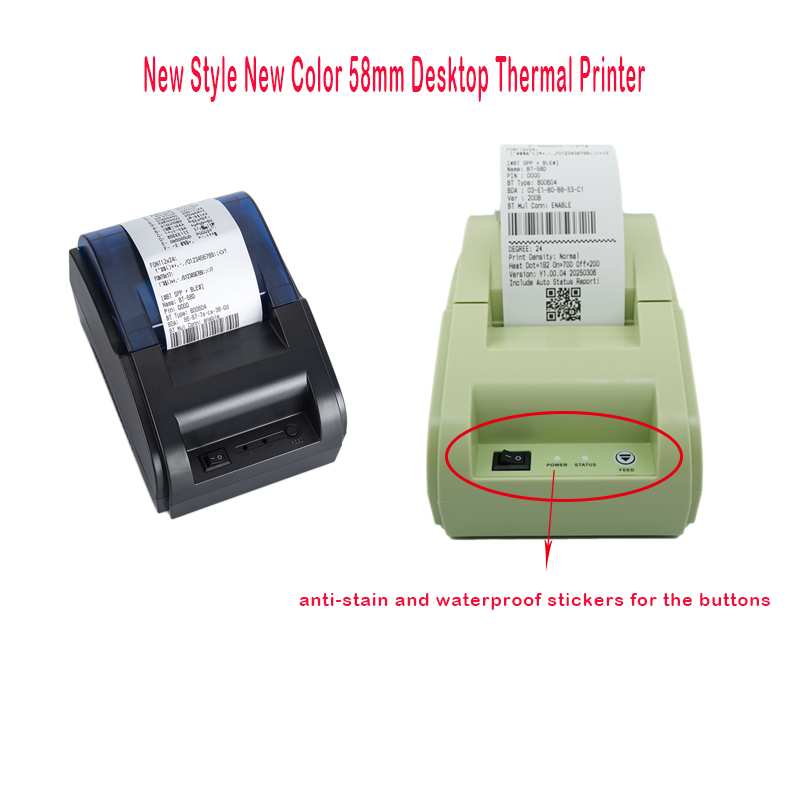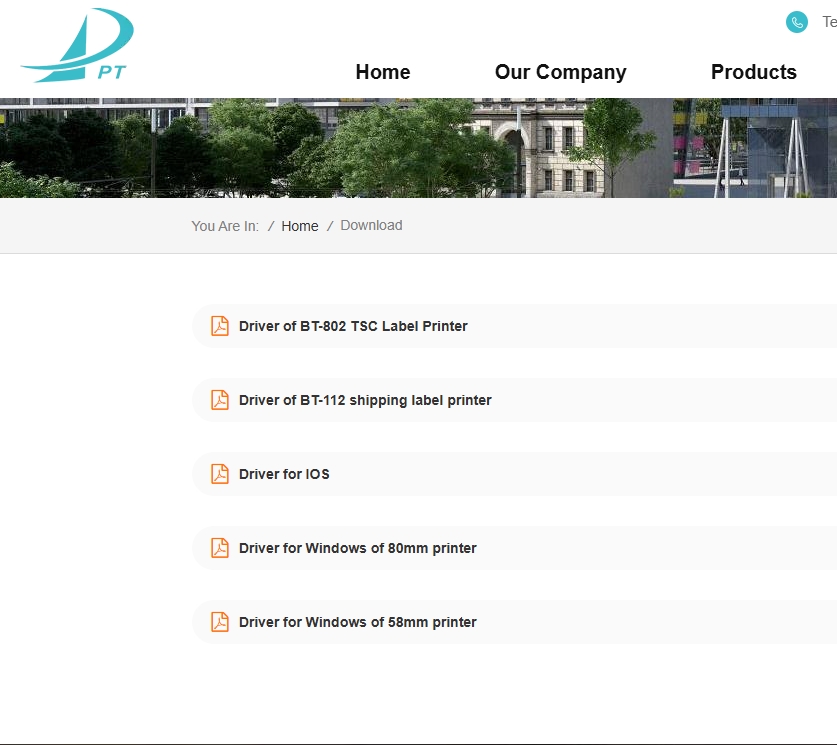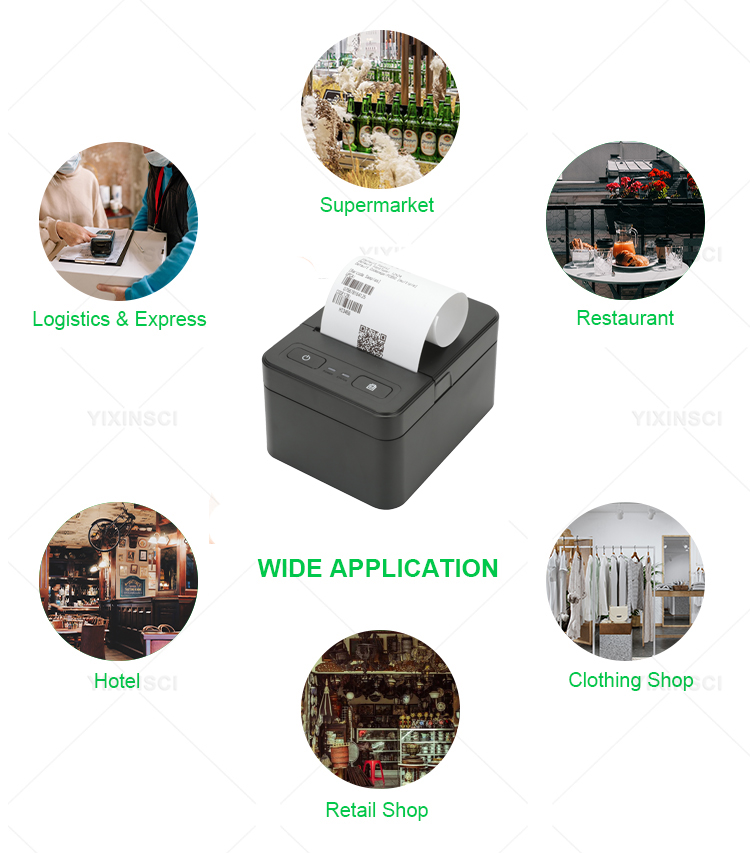How to Choose a Warehouse Label Printer?
Apr 30, 2025
Labels can be seen everywhere in our daily life and work, from the classification labels of office documents to the storage labels of household items, and even the sorting marks of warehouse goods. Although labels are small, they play a huge role.
Have you ever encountered the troubles of not being able to find a marker pen, having your handwritten labels stained by water, or having a crooked print on your express delivery waybill?
In fact, all these problems can be easily solved if you choose the suitable thermal label printer, and will make your life and work more orderly.
The first step: Clarify the usage requirements
If it is for home use, such as marking the expiration date of food or labeling storage boxes, then choose a small, portable and easy-to-operate printer. For instance, the Better label printer BT-80L is compact and doesn't take up much space. It's very convenient to place in the kitchen or study.Desktop printers are generally suitable for enterprises. They are small in size but powerful in function and very convenient to operate. If it is the warehouse or logistics industry, then a printer with strong durability should be chosen.
Step 2: Pay attention to the print quality and clarity
Print quality and clarity are the key factors in evaluating the quality of a label printer. The text and patterns printed by a good printer should be clear and sharp, allowing people to understand them at a glance. When choosing, you can check the resolution of the printer.
Step 3: Evaluate usability and connection methods
Usability and connection methods are also very important. The operation interface should be simple and intuitive, the menu Settings should be clear and straightforward, and it should also be convenient to replace the label paper. The device connection can be selected from Bluetooth, USB, Ethernet, etc
read more